Step 1. Open the website of the Tax Department at https://www.emta.ee/en and select "Business client".
Step 2. Click on "Enter e-MTA" and choose an appropriate authentication method.
choose an appropriate authentication method.
Step 3. Select your company from the top right menu.
Step 4. Click on the "Accounting" button in the menu.
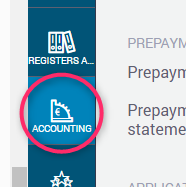
Step 5. In the submenu, select the item "Applications for refund and rewriting".
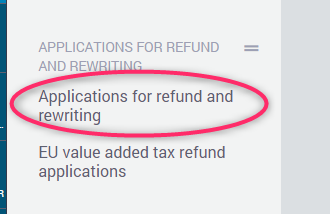
Step 6. Click on the button on the right side of the page "New application".
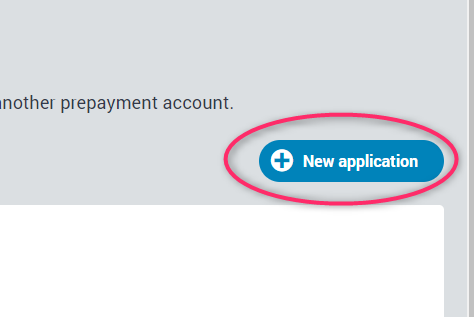
Step 7. Select the item "Application for refund of the available funds of the prapayment account".
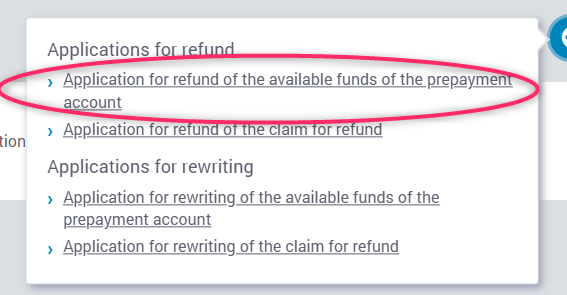
Step 8. Fill in the following fields:
- Amount - refund amount
- Receiver's bank account number - payment recipient's account number
- Explanation - payment explanation
- Receiver's personal code/registry code - payment recipient's registration number
- Receiver's name - name of the payment recipient
NB! It is best to return the tax to the same company that experienced the tax overpayment. Otherwise, tax risks may arise.

Step 9. After filling in the fields above, click on the button "Apply".
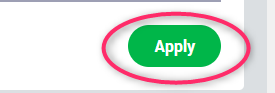
The refund from the Tax Department will be processed within a few days