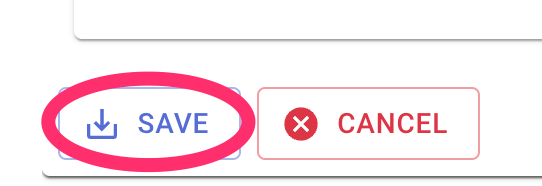Step 1. Click on the name of your account in the top right corner of the Nola Accounting window.
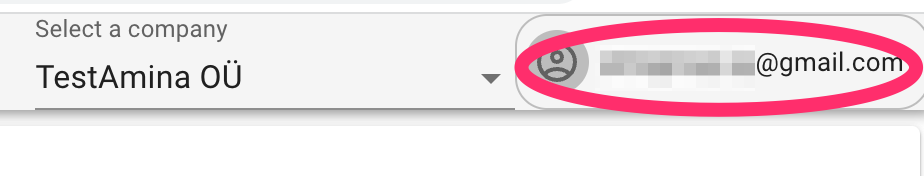 Step 2. Click on the Company settings button in the drop-down menu.
Step 2. Click on the Company settings button in the drop-down menu.
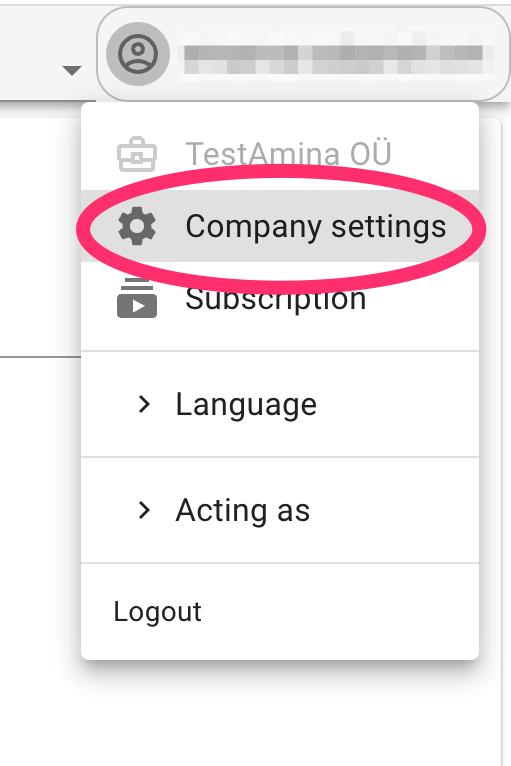
Step 3. Click on the Invoice details block.
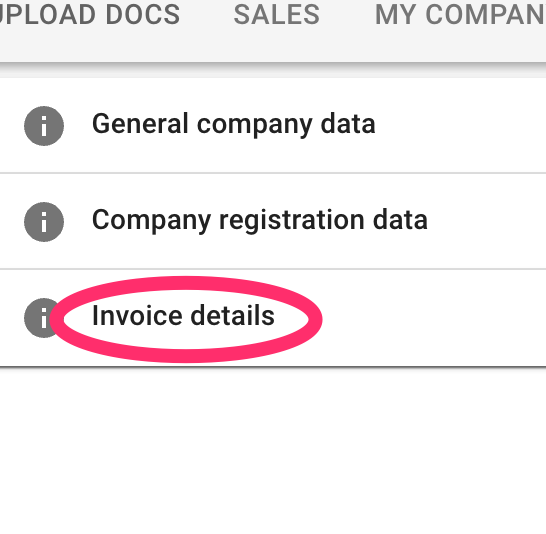
Step 4. In this block, you can add the details of your company's bank accounts, which will be shown on the invoice to your client, as well as specify an address and email different from the Commercial Register data (for example, if your legal address is different from the office address where you receive clients).
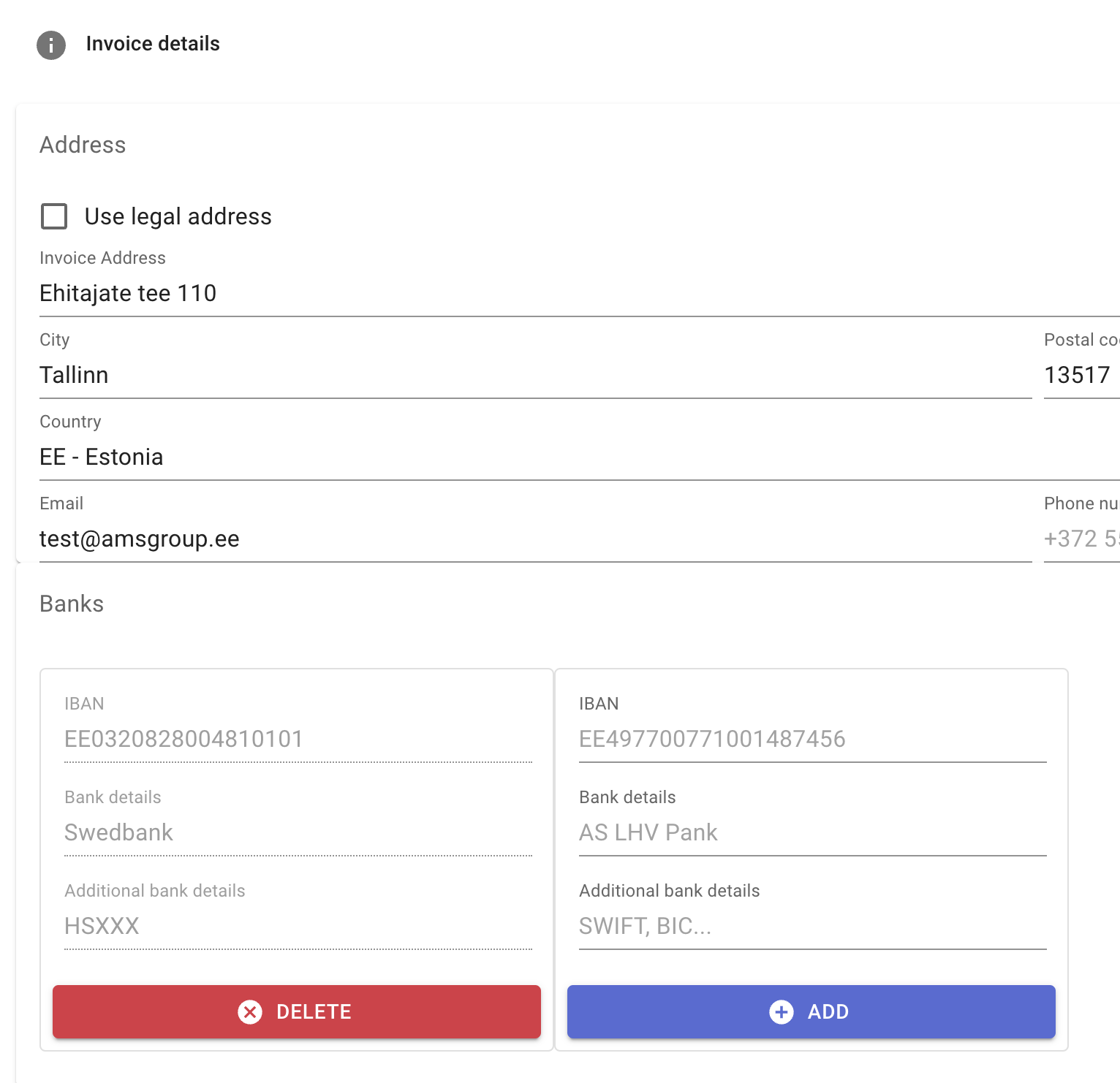
Step 5. After adding the necessary data that you want to be displayed on the invoice, click on the Save button.