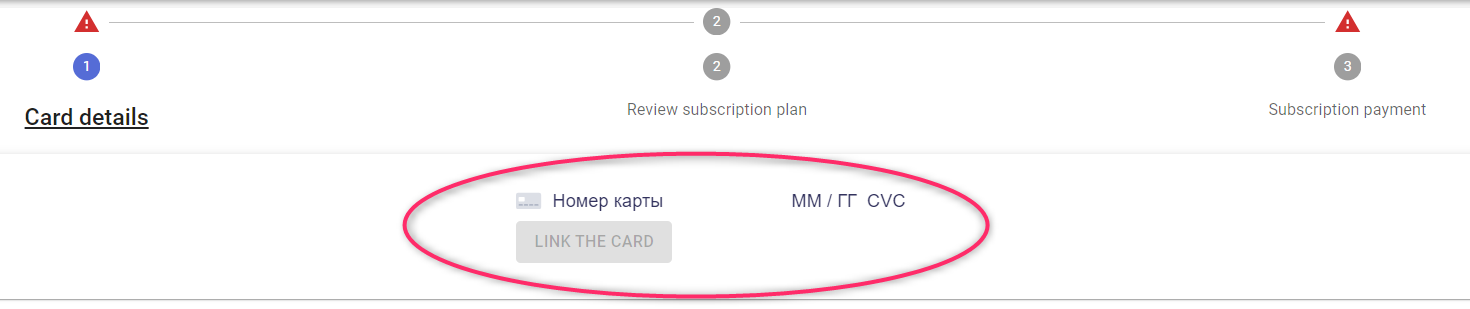Step 1. If you received a message from us that we have switched you to payment by bank card, the first thing you need to do is to log in to Nola Accounting.
Step 2. Click on the button of your account in the top right corner of the screen.
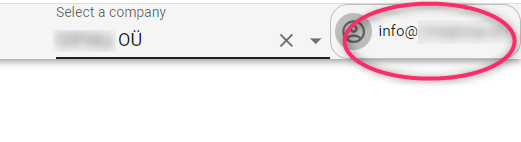
Step 3. Click on the 'Subscription' button.
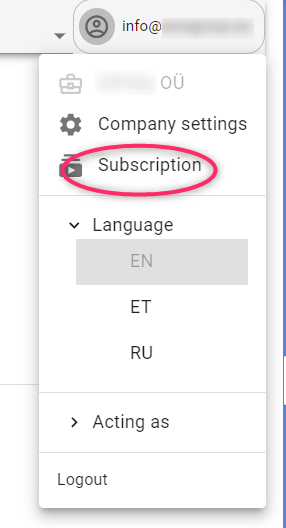
Step 4. Enter your card details. NB! It can be any of your cards - either business or personal.