In this article, we will take a detailed look at how to change the legal address of a company in Estonia.
Step 1. Open the website of the Estonian Commercial Register:
https://ariregister.rik.ee/eng
Step 2. Click the LOGIN button in the upper right menu.

Step 3. Choose a convenient authentication method and log in.

Step 4. In the top menu, click on the “My Dashboard” button.
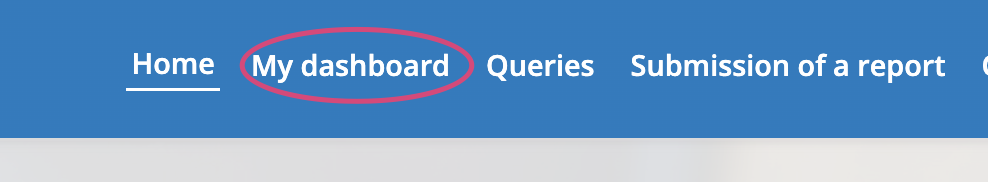
Step 5. Click on the name of your company.
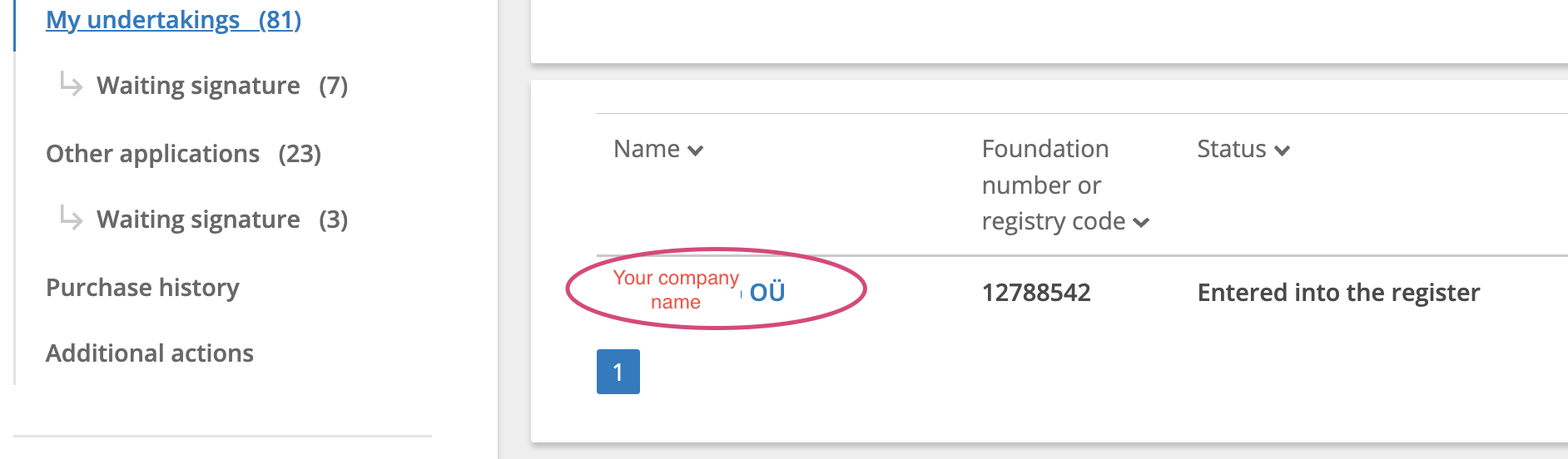
Step 6. Click on the “Change the data” button.
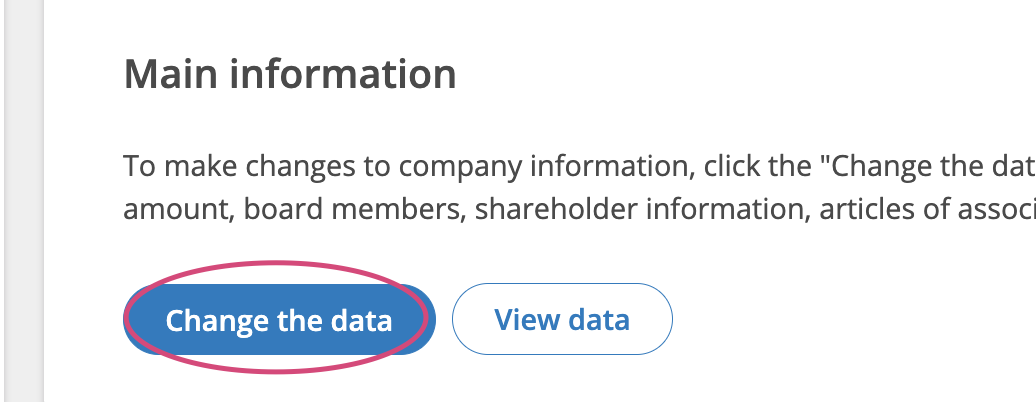
Step 7. Confirm that you want to start making changes by clicking the “YES” button.
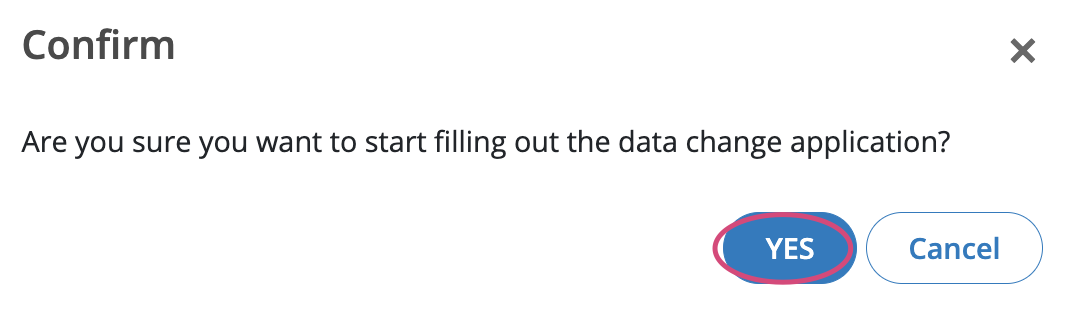
Step 8. In the left menu, click on the “Contacts” section.
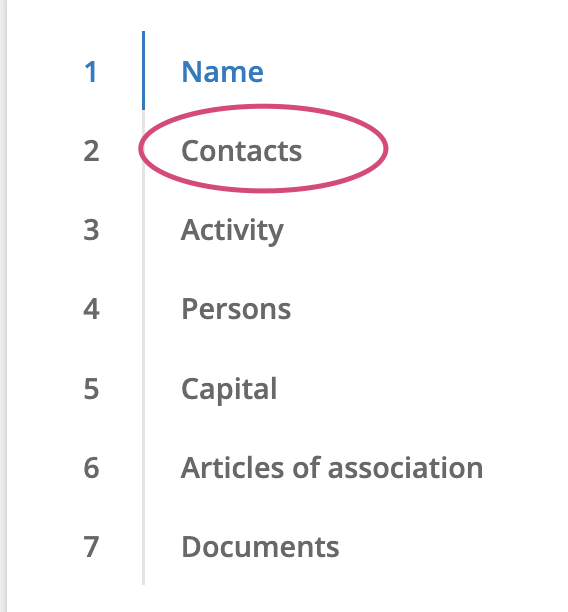
Step 9. Сlick the “Change” button under your company’s current address.

Step 10. Enter your new legal address.

Step 11. Click the “SAVE” button.

Step 12. Go to the “Confirmation of the application” section.
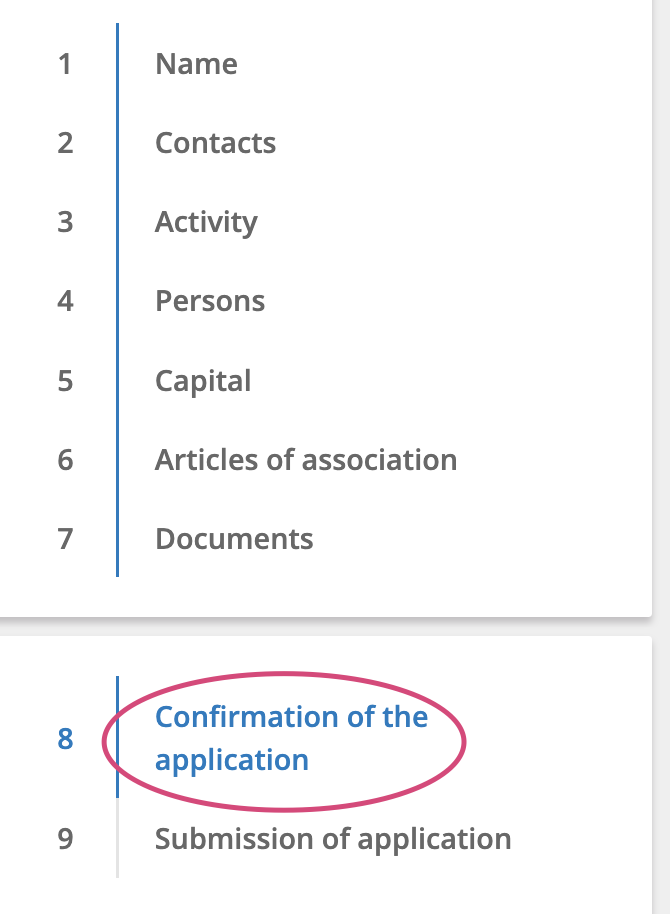
Step 13. Click the “Sign” button.
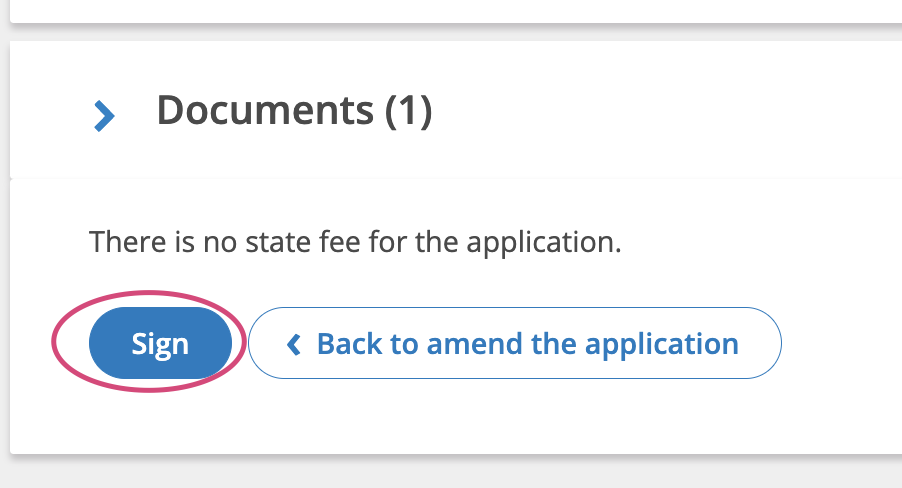
Step 14. Ensure that the status “Signed” appears next to your name.
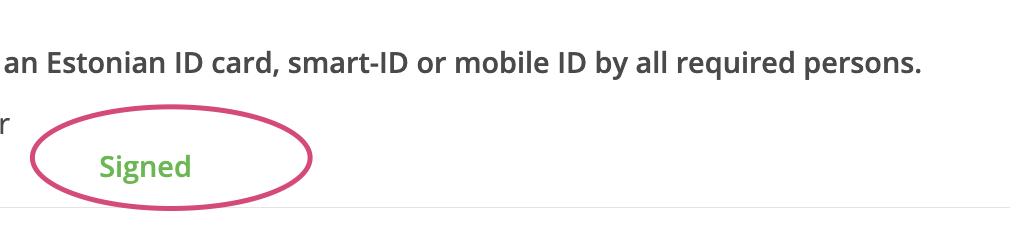
Step 15. Click the “Next” button. If your company’s region is not changing, the updates can be made without a state fee.
Example
If your previous address was in Tallinn and the new address is also in Tallinn, there will be no need to pay the state fee.
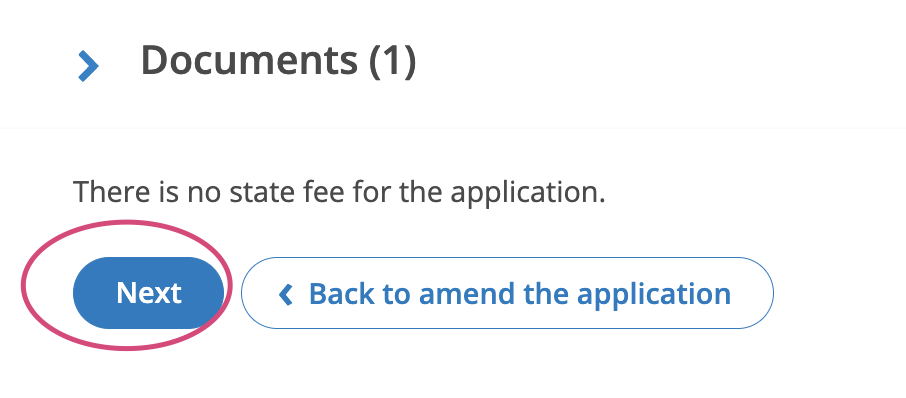
Step 16. Click the “Submit application” button. After this, the application will be sent to the register. The changes will typically take effect within 5 business days or sooner.
