In order to open the right to view a PaySera bank statement for an accountant, it is necessary to do the steps described below.
Step 1. Log into your PaySera account using your computer.
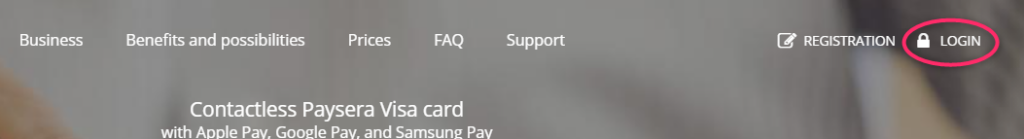
Step 2. Select your company from the top menu on the right.
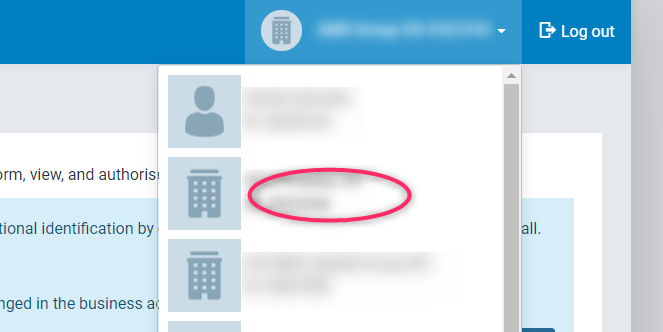
Step 3. In the menu on the left, expand Settings and click on the Limits, Rights, Permissions button.
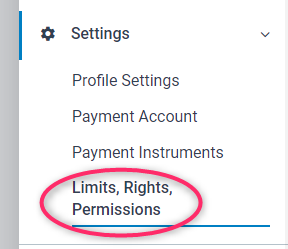
Step 4. Find your company name and click on the Rights and transfer limits button.
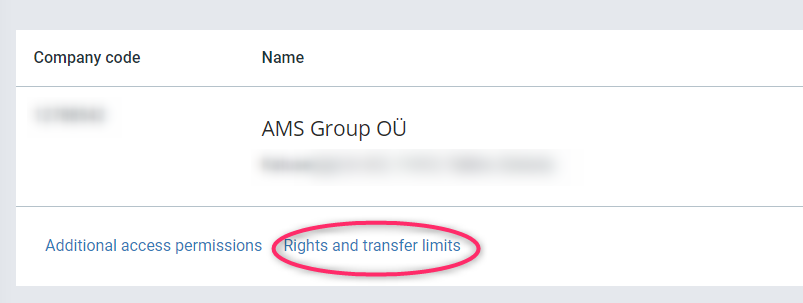
Step 5. Click on the Create New permission button.
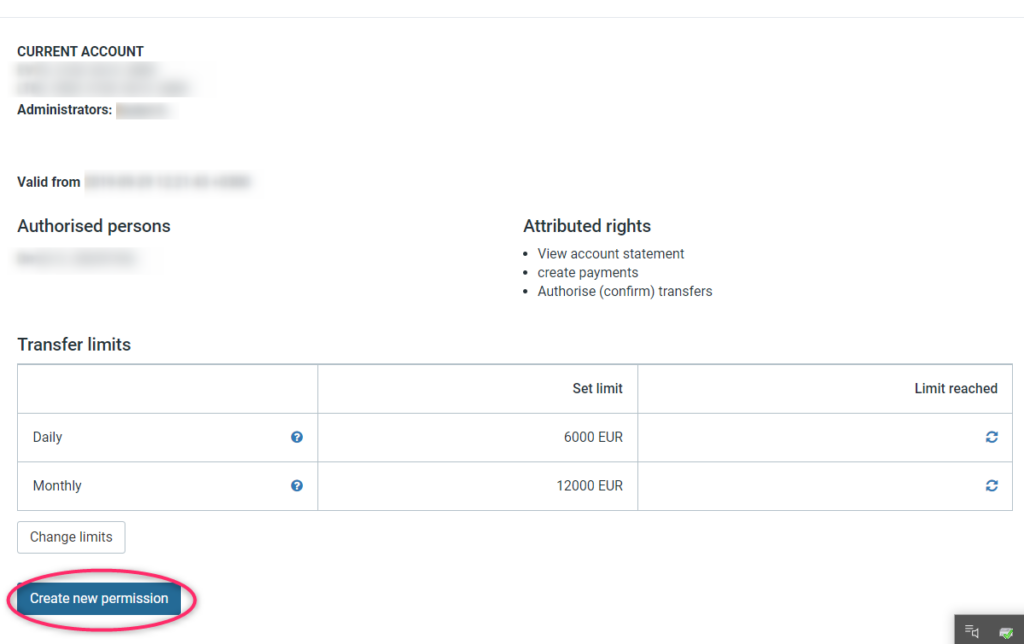
Step 6. Enter the accountant's ID, uncheck all the boxes except View account statements and click the Save button.
NB! If your company has several bank accounts with PaySera (the account associated with the card is also considered a bank account), please make sure that you open access to all of these accounts.
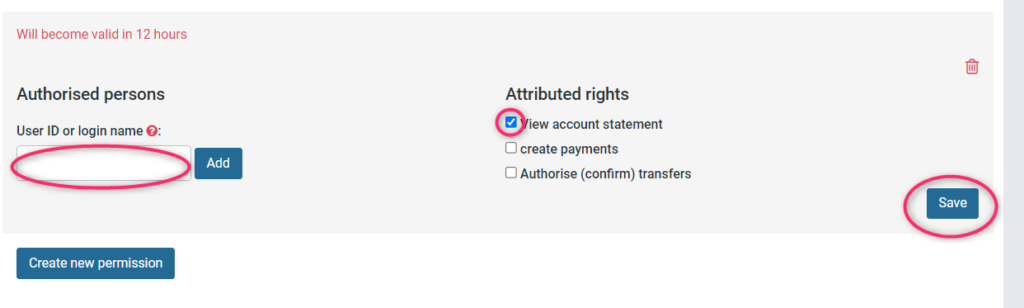
If you did everything correctly, the next day the accountant will be able to download bank statements from PaySera himself and you will no longer need to send them monthly.